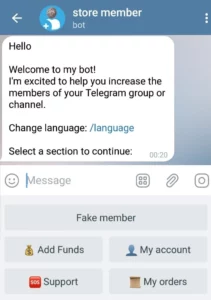Telegram Channel Booster
The Ultimate Tool for Boosting Your Channel Members!
Are you struggling to grow your Telegram channel? Do you want to get more members and increase your audience? Look no further than @storememberbot
Our bot makes it easy to get more members in your channel and group
Simply send your Telegram channel or group link, and our bot will automatically boost your target channel members. It’s fast and incredibly easy!
With this bot you can:
- Get more members in your channel
- Increase your audience and grow your brand
- Save time and effort by automating the process
So why wait? Try @storememberbot today and see the results for yourself
How does it work?
We’ve noticed that there are many virtual accounts on Telegram, and our bot can help you boost your channel with these accounts.
When you send us your Telegram channel link, our bot will join these virtual accounts to your channel and help you grow your audience.
If you want to learn more about virtual Telegram accounts, please stay with us!
What are the virtual Telegram accounts?
Fake members in Telegram are members who are not real and do not interact with your channel or group. They are created using virtual phone numbers and are often used by channel owners to increase their membership numbers artificially.
While fake members can help boost your channel’s membership numbers, it’s important to remember that they do not provide any real value to your channel.
Instruction
After you enter the start command in the bot, the main menu will be displayed. We will then discuss the function of each button together.
Fake member
By pressing this button, a new menu will appear where you can choose which country’s members to add to your channel.
Simply select the country you want and the price per member will be displayed.
Once you’ve selected your desired country, the bot will ask you for the link of your target channel or group.
If the link you entered is correct, the bot will ask you how many members you want to add
For example, if you want to add 1000 American members to your channel, you would have selected America in the previous step and now enter 1000.
After entering the number of members, a pre-invoice will be displayed with details of your order such as the link of your channel, the number of members you ordered, the final cost and more.
Confirmation
By pressing the confirmation button, you confirm that you want to place your order and that the cost of your order will be deducted from your wallet.
Great! Your order has been started. You will receive a report when your order is completed or cancelled. If you change your mind during the process, you can cancel your order. The bot will return the cancelled amount to your wallet.
Add Funds
To place an order in the bot, you must first charge the bot’s wallet. Payments in the bot are made through the Payeer payment gateway.
My account
You can view your balance in the bot with this button.
My orders
All of your orders are stored in the bot’s database. All orders that have been placed, cancelled or completed can be tracked in this section.
Support
If you have any questions or suggestions, you can contact the bot manager and ask your question easily with this button.
To order Telegram Channel Booster or any telegram bot, contact @Bot_Develooper