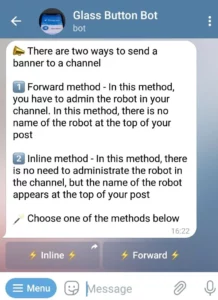Glass Button Bot
Usage of glass button bot
Do you want to make your posts look more attractive and user-friendly? Long links can be annoying and ugly for your channel followers.
This bot can help you create stunning posts or banners with a sleek and elegant look.
Just use this bot to add a glass button with your desired link and share it on your channel. Your followers will love it!
How to work with the glass button bot:
Here is another possible way to rephrase the sentences in a more friendly way:
The Hyper Design programming team created this bot for you to enjoy for free.
To get started, tap the start command and then the make glass button option.
This will prompt you to type the text of your post.
Then you can choose whether you want to add a photo to your post or not.
If you select yes and send a photo, you can move on to the next step.
Here you type the name that will appear inside the button.
Finally, type your desired link (the URL that users will go to when they tap the button).
Your button is created!
Now there are two options:
Add button: Tap this option if you want to create another button. Just type the name and link of the new button (like you did before) and it will be added for you.
View banner: Choose this option to see how your banner looks like. Then you will see the following menu.
There are two ways to post a banner
Forward method:
Inline method:
If you need any help or want to get your own robot, feel free to reach out to the Hyper Design team(@Bot_Develooper). They are always happy to assist you. 😊