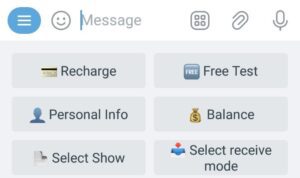Telegram account checker
Telegram Checker Bot
Do you want to find out if the mobile numbers you have are using Telegram or not?
Do you want to check whether the mobile numbers you want to receive Telegram account from are blocked or not?
If so, then Telegram account checker is made for you.
What does this robot do?
This robot can help you find out more about your mobile numbers or others on Telegram.
Send your desired number to the robot and wait for its report
The bot will inform you if the mobile number has a Telegram account or not and if it has been blocked by Telegram or not.
You can also send a lot of numbers to the robot and get a complete report of their status.
Robot speed
This Telegram bot is amazing!
It can scan mobile numbers in Telegram super fast and tell you which ones are active, inactive, or blocked.
Just send it a file with up to ten thousand numbers and it will give you three files back with all the details in minutes.
You will get three files from the bot:
1.The file with the numbers that have Telegram accounts,
2. The file with the numbers that don’t,
3. The file with the numbers that are blocked by Telegram.
Robot features
Free test
You have a chance to use this bot for free with up to 200 numbers.
You can enjoy its features and then buy it if you are happy with it.
Recharge
This bot is compatible with crypto currencies. It supports trx or usdt.
Just type the amount you want to charge and the bot will provide you a Volt address. Transfer the amount to the address and the bot will verify it.
You will earn 5000 points for every dollar you charge.
You can use these points to check the numbers.
Each number needs one point, so with one dollar you can check up to 5000 numbers.
If you want to pay by other methods, please reach out to the bot admin.
Balance
This button tells you your current score.
Personal info
See the statistics of the numbers you have sent so far
How many numbers have you sent so far?
Some of these numbers are active?
Some of these numbers are limited?
Select show
By pressing this button, you can choose one of the following options
1. First show healthy numbers and then restricted numbers
2. Report the numbers I sent in order
3. Show only healthy numbers
Select receive mode
How do you choose the report to be sent to you?
Is the report in text file format?
Is the report in the form of a telegram post?
This robot is highly recommended for the owners of the account receiving robot, because they can use this robot to find mobile numbers that can be used.
To use Telegram account checkert, refer to this link: TigerCheckBot (TG)
To order this robot and similar robots, refer to the following address: